Sentinel 的使用
- 引入 Sentinel 依赖
如果您的应用使用了 Maven,则在 pom.xml 文件中加入以下代码即可:1
2
3
4<dependency>
<groupId>com.alibaba.cloud</groupId>
<artifactId>spring-cloud-starter-alibaba-sentinel</artifactId>
</dependency>
下面这个例子就是一个最简单的使用 Sentinel 的例子:
1 | |
@SentinelResource 注解用来标识资源是否被限流、降级。上述例子上该注解的属性 sayHello 表示资源名。
@SentinelResource 还提供了其它额外的属性如 blockHandler,blockHandlerClass,fallback 用于表示限流或降级的操作(注意有方法签名要求),更多内容可以参考 Sentinel 注解支持文档。若不配置 blockHandler、fallback 等函数,则被流控降级时方法会直接抛出对应的 BlockException;若方法未定义 throws BlockException 则会被 JVM 包装一层 UndeclaredThrowableException。
注:一般推荐将 @SentinelResource 注解加到服务实现上,而在 Web 层直接使用 Spring Cloud Alibaba 自带的 Web 埋点适配。Sentinel Web 适配同样支持配置自定义流控处理逻辑,参考 相关文档。
Sentinel 控制台
Sentinel 控制台提供一个轻量级的控制台,它提供机器发现、单机资源实时监控、集群资源汇总,以及规则管理的功能。您只需要对应用进行简单的配置,就可以使用这些功能。
注意: 集群资源汇总仅支持 500 台以下的应用集群,有大概 1 - 2 秒的延时。
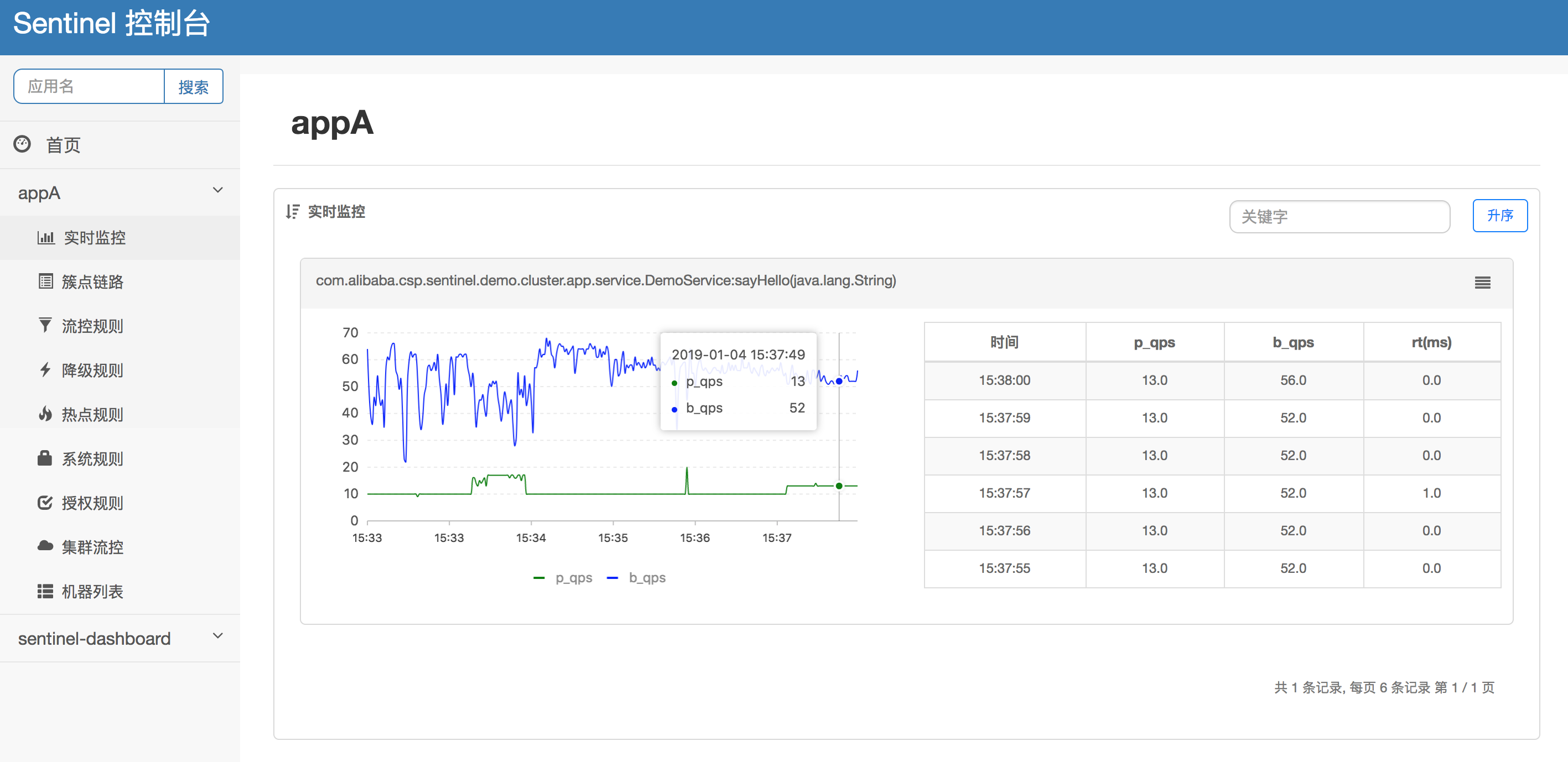
Figure 1. Sentinel Dashboard
开启该功能需要3个步骤:
获取控制台
您可以从 release 页面 下载最新版本的控制台 jar 包。
您也可以从最新版本的源码自行构建 Sentinel 控制台:
下载 控制台 工程
使用以下命令将代码打包成一个 fat jar: mvn clean package
启动控制台
Sentinel 控制台是一个标准的 Spring Boot 应用,以 Spring Boot 的方式运行 jar 包即可。
1 | |
如若8080端口冲突,可使用 -Dserver.port=新端口 进行设置
配置控制台信息
application.yml
1 | |
这里的 spring.cloud.sentinel.transport.port 端口配置会在应用对应的机器上启动一个 Http Server,该 Server 会与 Sentinel 控制台做交互。比如 Sentinel 控制台添加了一个限流规则,会把规则数据 push 给这个 Http Server 接收,Http Server 再将规则注册到 Sentinel 中。
更多 Sentinel 控制台的使用及问题参考: Sentinel 控制台文档 以及 Sentinel FAQ
Feign 支持
Sentinel 适配了 Feign 组件。如果想使用,除了引入 spring-cloud-starter-alibaba-sentinel 的依赖外还需要 2 个步骤:
配置文件打开 Sentinel 对 Feign 的支持:feign.sentinel.enabled=true
加入 spring-cloud-starter-openfeign 依赖使 Sentinel starter 中的自动化配置类生效:
1
2
3
4<dependency>
<groupId>org.springframework.cloud</groupId>
<artifactId>spring-cloud-starter-openfeign</artifactId>
</dependency>这是一个 FeignClient 的简单使用示例:
1
2
3
4
5
6
7
8
9
10
11
12
13
14
15
16
17
18
19@FeignClient(name = "service-provider", fallback = EchoServiceFallback.class, configuration = FeignConfiguration.class)
public interface EchoService {
@RequestMapping(value = "/echo/{str}", method = RequestMethod.GET)
String echo(@PathVariable("str") String str);
}
class FeignConfiguration {
@Bean
public EchoServiceFallback echoServiceFallback() {
return new EchoServiceFallback();
}
}
class EchoServiceFallback implements EchoService {
@Override
public String echo(@PathVariable("str") String str) {
return "echo fallback";
}
}
Feign 对应的接口中的资源名策略定义:httpmethod:protocol://requesturl。@FeignClient 注解中的所有属性,Sentinel 都做了兼容
EchoService 接口中方法 echo 对应的资源名为 GET:http://service-provider/echo/{str}。
本博客所有文章除特别声明外,均采用 CC BY-SA 4.0 协议 ,转载请注明出处!